DHCP Option 82 and the endless possibilties
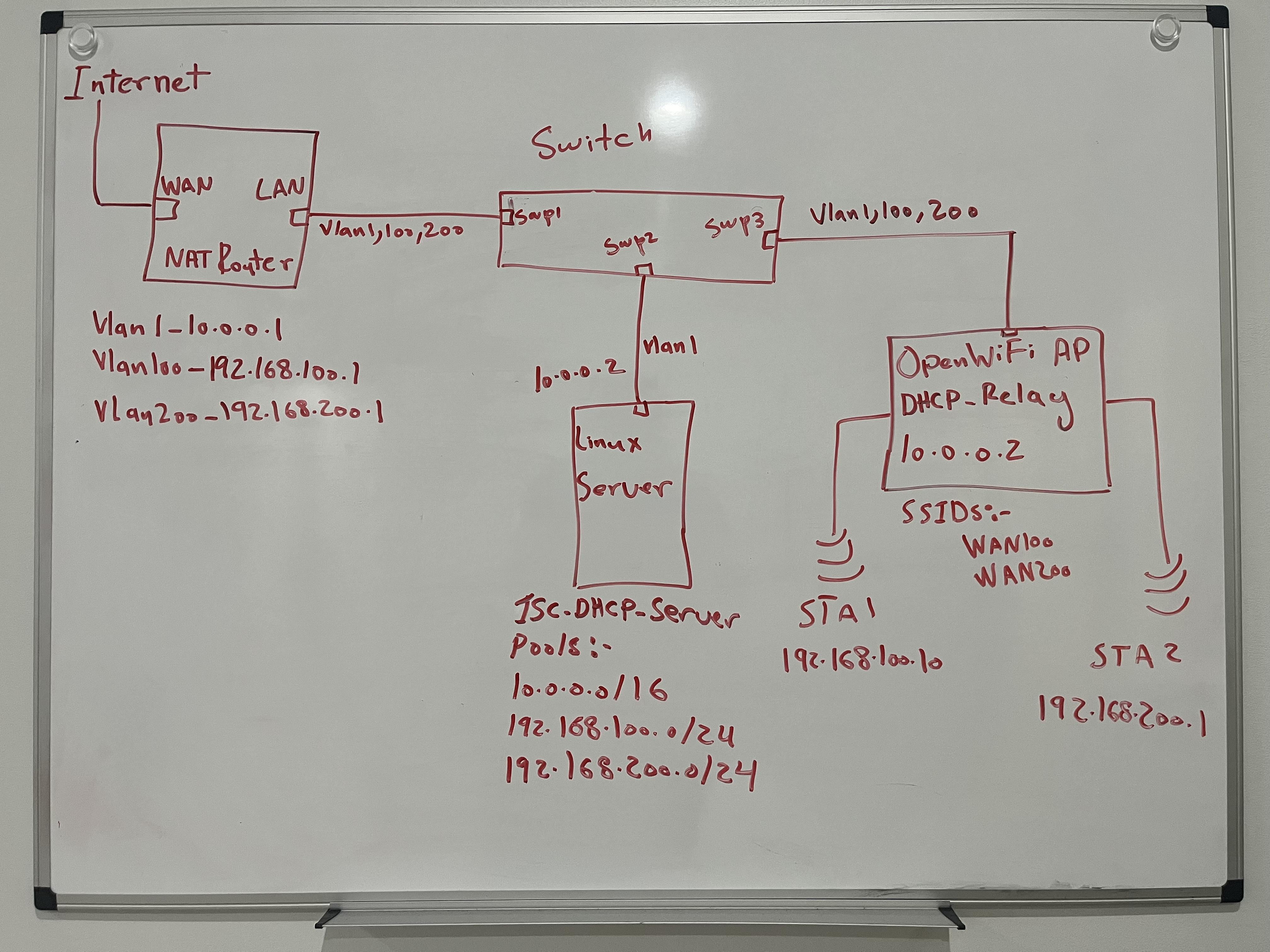
Recently, the development team at OpenWiFi has added a DHCP-Relay feature to the OpenWiFi firmware. I worked with the Q&A team to come up with a test plan for the feature. At first it sounded straight forward. All we have to do is capture the DHCP request packets leaving the AP and verify whether they are sent out as broadcast or unicast. The other aspect we needed to verify was that under option 82 the development team allowed for 3 values to be forwarded to the DHCP server under the 1st and 2nd sub-options, (Agent Circuit ID and Agent Remote ID) the SSID, the VLAN, or the AP MAC address but, this could also be verified with the same simple Wireshark capture.
This is all good but, is it enough? Does that mean that the DHCP-Relay will work as a part of an ecosystem? Will the DHCP server recognize the information sent under option 82 and filter clients accordingly ? Those questions made me realize that a simple capture is insufficient to guarantee whether or not this new feature actually works. We needed to come up with a scenario where this feature is tested under real world conditions. A test plan that mimics how this feature will be used in the field.
But, first let’s take a step back and refresh our memory on what does a DHCP Relay do and why is it important ? For a client to obtain an IP from a DHCP server it has to go through the DORA frame work.
The process starts with broadcasting a Discover packet with a destination address 255.255.255.255. If there is an active DHCP sever on the same VLAN or subnet it will reply with an Offer message and the client and server go through the DORA framework. However, sometimes the DHCP server is on a different VLAN or sets in the cloud serving many locations at once. We all know that broadcasts are dropped by the routers so how can a client reach a DHCP server that doesn’t live on the same subnet. This is where the DHCP-Relay comes into play. The DHCP-Relay intercepts the Discover packet and transform it on behave of the client from a broadcast to a unicast that targets a specific preconfigured DHCP server.

Considering all of the above, it was time to get to the whiteboard. I decided to use my home network as the ground for testing. My home router which is just an Ubuntu NUC running linux will act as the NAT router for 2 new VLANs 100, and 200 (along side my native VLAN subnet 10.0.0.0/16 that I use for my home devices and AP and switches management interfaces). My Ubuntu server will provide DHCP pools for the 2 new VLANs through ISC-DHCP-Server service. I needed a switch to tie it all together so I bought a managed L3 TP-Link switch (TL-SG2008P). I created VLANs on it and connected everything together.
I configured the OpenWiFi AP to act as the DHCP-Relay for any clients connected on the 2 SSIDs I created, WAN100 and WAN200 (WAN100 -> VLAN100, WAN200-> VLAN200). I also configured the DHCP-Relay to include the SSID name under the 1st sub-option of option 82. The reason for that is to use this piece of information as the basis for filtering. The DHCP server will decide on what pool should the clients gets its IP from.
The real challenge laid with understanding and configuring the ISC-DHCP-Server to distinguish between the different request and assign the correct IP address.

I created 2 classes to filter sub-option1 under DHCP option 82. I used the allow and deny statement to filter which pool should serve each VLAN. I deep dove into the packet capture to find out the offset and length of the information included in sub-option 1 to input the correct values for the match if condition statement. This required a capture of the unicast DHCP Discover packet and finding out the number of bytes included in the sub-option.

All was left now if to create 2 STAs and connect each one to a different SSID on the AP and hope they get the correct IP addresses. I took me around 3 days to perfect the setup but at the end the 2 virtual STAs I created on my Candela LANforge box acquired the correct IP addresses with respect to the SSIDs they were connected to.

The DHCP-Relay feature combined with the ability to filter based on the information included in option 82 on the DHCP server side opens up countless opportunities for different deployment scenarios. Clients can identified and assigned to specific pools based on many different aspects. For example, one can include the AP MAC to differentiate clients based on their physical location, or assign variable lease times based on whether this is a guest or employee VLAN.